|
DAY 1 class schedule
and materials list.
More fun than work,
so we call them 'fun-shops'.
Day One: ‘how to see and think like a master artist’.
Yes, on day one we will build a race car! BUT that does not make us race car DRIVERS! On day two, we take the cars out and start racing. By day three we should start to see we win many of the races.
Day Two and Three: ‘how to shoot manually and capture stronger images’.
Days four thru Seven (If scheduled). see day two, just more of the same; lets drill the new 'thinking processes' deeper in our psyche!!!
________________________
As Ansel Adams said, "What good is a sharp photo of a fuzzy idea". Michael is here to get rid of those 'fuzzy ideas", through the teaching of knowledge gleaned from over 40 years of schooling and practice. Skills which have won him dozens of national and international awards. Ready, set, go.
________________________
Dear fun-shop attendee, congratulations on choosing to move to the next level in your art making by taking master photographer Michael Seewald's photographic & art 'fun-shop'!
We will meet at Michael Seewald's Gallery in La Jolla at 9.01 a.m. sharp and finish by 5 p.m..
Please bring at least 3 photos of your work, preferably, but not necessary, 8"x10" enlargements, as this 'DAY I' class focuses on the theory of creating strong art through the use of compositional 'elements', or, to put it in layman's terms, 'all the things that work and don't work'. (If you have only slides please get some prints made from them).
For digital shooters: If you are printing your own from a digital file, try to do it on 'photo style printing paper' made to print photos. Some have printed it on regular 'letter' style papers, which does not show the quality of the image very well at all. If the image has been altered the image in Photoshop we can bring the original, un-altered rendition too for Michael's added input on how well we have done and what might have been done different.
For film shooters (what's film? ;/) If we bring the slides or negatives we made the enlargements from, we will also get much more from the class too. Michael will 'read' them for us, and let us know if the enlargements were printed to their best possible end result or not, and if we are exposing our film properly, etc.!
Please bring a pen and notebook for taking the extensive notes given to us by Michael.
We will be given a multi-page handout, but a lot more is covered and we will want to review the important info in the future to help it, as they say, sink in and stay in.
After introductions by each one of us (what we do, what we like to shoot, where we hope to go with our photography, etc.) we will get into an intense 'basic foundation' seminar in which we will learn ALL of the important building blocks needed to 'make or break' each piece of art.
We will be given techniques and tools to judge whether an image has a chance to get accepted into a competition, such as the San Diego County Fair's International Photo Competition- which, by the way, Michael took 'First Place-Color' and 'Best of Show' at, besting over 3,500 world-wide entries back in 1996!
You will find out how important each part of the creating process is (visual impact, composition, technical quality, workmanship/ presentation) to a competition judge and where to make sure most of the emphasis is given for the highest scores possible. (If you would ever want to enter that is, some think they would not want to, and that's OK). But it is a way to discuss how strong or not an image is, as how do you compare this piece of art to that piece of art? We only use photo competitions as a measuring stick so we have something to go by. Of course some of it IS subjective (the subject), but a lot more is actually objective (oh yeah, that's why we are in the class).
At about 12-12.30 p.m. we will take a lunch break. At the Plaza, there is a new fast food restaurant, Smashburger, with good burgers, chicken and/or vegetarian sandwiches. Michael will answer even more questions at this time while we eat together as a group, learn, learn, learn (and eat) and learn.
Then we will finish up the compositional element rules and then, one by one, we will take turns presenting our photographs for critiquing (oh my gosh, what should I show?!!). Well, we will soon find out is not such a big deal after all, and we learn from each photo presented, whether it's an award winner or not (usually not!). Take a breath, all will be alright. And it won't matter much what you bring out, each one will be something to learn from.
Michael has us first critique our own work using our new found skills and knowledge, then by the others whom have a non-biased look towards our photos, giving their input, and finally by Michael himself. And although Michael will not pull any punches, he will also handle us with kid gloves too. This process is the most important part of the day, and is where the 'rubber meets the road', so to speak. Many images are so substantially improved that some students have entered them into contests and won awards soon afterwards- cool huh?
We will continue the critiquing session and try to get this new knowledge and way to see things to sink in for the balance of the day. It's like having a marathon runner teach us to run, even though he has just helped us just start walking from crawling. (Read testimonials of those that thought they would be discouraged but only found out they were encouraged, in the end, through this class).
________________________
"...Critiquing the groups pictures made the abstract principles real!"
Bryan Warren, Del Mar, California / Class of 2/'98
________________________
During the class you will also get a chance to see Michael's work as he uses many of them as references for the compositional elements we have just been taught. For many this really helps cement these concepts together.
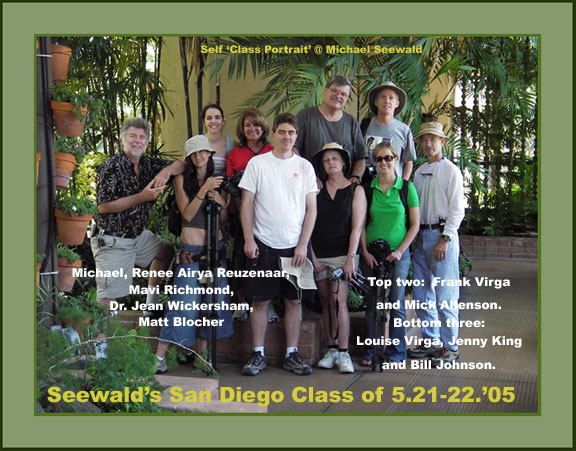
There will be homework, so you'll get acquainted with your manual settings, as we will shoot in that mode for the next two days:
1. Shooting in M mode, (the 'M' setting on your dial), known as Michael mode, or um, 'manual mode'. It's not as tough as it seems, even for beginners, and once you are finished with this class you will see this, so don't worry about it yet, ok?
There are only two variables you will need to control:
A. The first is the 'f/stop', also known as the aperture -which controls how much light comes in through the hole in the lens. Scroll through these setting to see how large and how small your setting can be set. Again, take a deep breath, there is more info a couple of paragraphs down to help you get a handle on this.
B. The second variable is the 'shutter speed', which controls how fast you take the picture. Scroll through these adjustments to find out how fast and how slow you can set you shutter speed. (125, 250 and 500 are parts of a second, this is fast, with some going to 1,000, 2,000 or 3,000 (yes, as in 'thousands of a second', enough to stop the motion of a baseball being hit on the end of a bat, more or less).
The setting numbers, like 30, 15, .25, etc. range mean 30th of a second, 15th of a second, 8th of a second, and are pretty slow, and need a tripod to be used or your photo will be all blurred. (From 60th or slower you will need a tripod to stop the movement of the camera shaking from just pushing the button down, even if you tried to do it slowly without moving the camera).
Even slower are 1", 2", 10", etc. - notice the (") quote mark next to the number indicates seconds in length- and of course are VERY slow. Note: Michael NEVER shoots less than one second on any of his pictures, and many are shot with 2 to 4 second exposures, but more about that in class).
And during class, WE will actually be using some of these slower 1 to 10 second settings, but we will have a TRIPOD so all will be well, ok? (Yes, we won't be SLAVES to our flash anymore YEAH!)
So, find out how to get to your shutter speed settings and 'f-stop' or aperture settings as this will save you a lot of time instead of trying to figure it out during class.
2. Digital Camera owners only: Read your instructions to find out how to bring up your 'Histogram'. You don't have to understand what it means, Michael will teach you that, but you will have to know how to bring it up on the back of your screen, it has the post-details of the exposure of your photograph and shows if it was taken at the best possible settings. It's one very cool tool.
3. Light Meter. Read up on how to find your cameras 'light meter'. It's usually is in two places. One on the 'read-out screen' with numbers with a plus and minus, meaning over or under exposed, and one at the bottom of the screen as we look through our viewfinder, also with plus and minus symbols. Michael will show you how to use it. Only the cheapest point and shoots don't' have these. Anything with interchangeable lenses will have it, again, both in the viewfinder and on the outside 'settings screen'.
Note: Again, only the 'point and shoot' (no interchangeable lenses) digital cameras will not have some/most of these functions, your manual will let you know if you do. We hate to keep repeating this, but bring the manual to class too; in fact, never take the camera anywhere without it!
Get a second battery too, so many folks have there cameras die one hour after starting class, and bring the battery charger also; charging the dead one while we are shooting is easy, borrowing some shops electricity to do so.
We suggest you read this: Another 'f-stop' article, a little more in depth with a 'practice camera too'.
Unless you are a 'techie', just look at the pictures on this
Here is a really in depth article is a really in depth article on the aperture settings; but for the rest of you just take a quick look at the picture of the 'holes' on top and then scroll down to the picture of the flowers and see how an example of how it all works- Again, unless you are a techie, you don't have to try to memorize any of this or even read it all.
At the end of day one, we will break out our cameras and show Michael we can find where these setting are on our cameras. Michael is not a camera salesman (one who stands around all day playing with all sorts of cameras), so he does not know how to find these setting for you! Each camera nowadays is quite complicated, with digital read-outs and settings found by a multitude of buttons and dials, each make/brand being different. So start to get acquainted with yours now. Remember, you don't have to know what the setting will do, only how to get to them, Michael will teach you the rest.
Note: If you still can't find these settings, Michael will work with you by searching your manual with you after class. But you may have to wait for the tripod purchases/rentals to be made if there are any, which may take up to half hour after class ends.
The class adjourns at 4 p.m. after a quick check that everyone has the address for tomorrows location of shooting and the right tripod. If you are not sure Michael will advise you, bring your camera, but more on this is covered in 'Day 2 material list' info on the next page.
Now, go to
Day 2 and 3 materials list...
to see what will be needed for that day.
|
